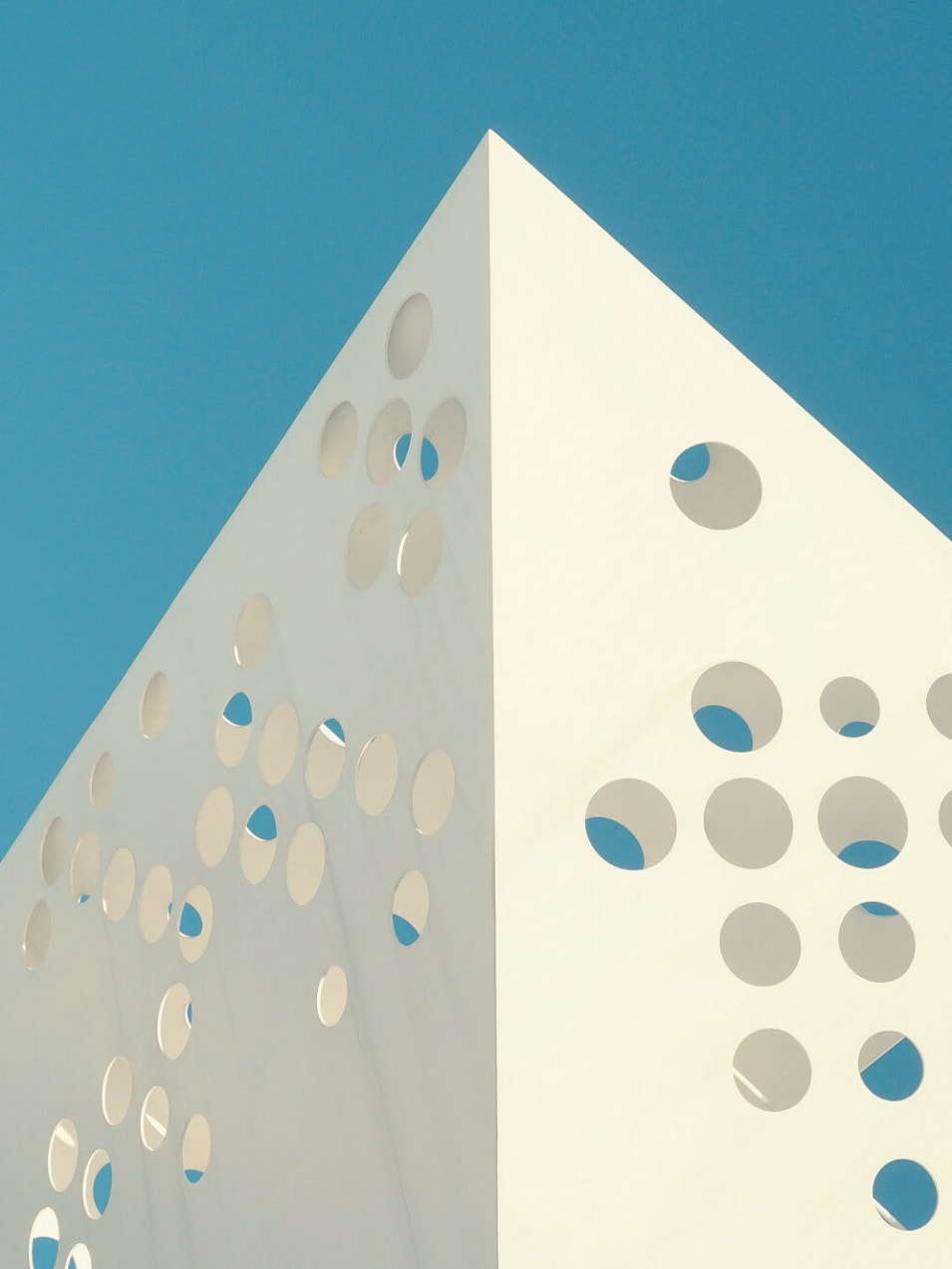Watch "Implement Inversion of Control" on egghead.io
If you've ever built code that was used in more than one place before, then you're likely familiar with this story:
- You build a reusable bit of code (function, React component, or React hook, etc.) and share it (to co-workers or publish it as OSS).
- Someone approaches you with a new use case that your code doesn't quite support, but could with a little tweak.
- You add an argument/prop/option to your reusable code and associated logic for that use case to be supported.
- Repeat steps 2 and 3 a few times (or many times 😬).
- The reusable code is now a nightmare to use and maintain 😭
And what is it exactly that makes the code a nightmare to use and maintain? There are a few things that can be the problem:
- 😵 Bundle size and/or performance: There's just more code for devices to run and that can impact performance in negative ways. Sometimes it can be bad enough that people decide to not even investigate using your code at all because of these problems.
- 😖 Maintenance Overhead: Before, your reusable code only had a few options and it was focused on doing one thing well, but now it can do a bunch of different things and you need documentation for those features. In addition, you'll get a lot of people asking you questions about how to use it for their specific use cases which may or may not map well to the use cases you've already added support for. You may even have two features that basically allow for the same thing, but slightly differently so you'll be answering questions about which is the better approach.
- 🐛 Implementation complexity: It's never "just an
ifstatement." Each branch of logic in your code compounds with the existing branches of logic. In fact, there are situations where you could be supporting a combination of arguments/options/props that nobody is using, but you have to make sure to not break as you add new features because you don't know whether someone's using that combination or not. - 😕 API complexity: Each new argument/option/prop you add to your reusable code makes it harder for end users to use because you now have a huge README/docs site that documents all of the available features and people have to learn everything available to use them effectively. It's less of a joy to use because often the complexity of your API leaks into the app developer's code in a way that makes their code more complex as well.
So now everyone's sad about this. There's something to be said for shipping being of paramount importance when we're developing apps. But I think it'd be cool if we could be thoughtful of our abstractions (read AHA Programming) and get our apps shipped. If there's something we could do to reduce the problems with reusable code while still reaping the benefits of those abstractions.
Enter: Inversion of Control
One of the principles that I've learned that's a really effective mechanism for abstraction simplicity is "Inversion of Control." Here's what Wikipedia's Inversion of control page says about it:
...in traditional programming, the custom code that expresses the purpose of the program calls into reusable libraries to take care of generic tasks, but with inversion of control, it is the framework that calls into the custom, or task-specific, code.
You can think of it as this: "Make your abstraction do less stuff, and make your users do that instead." This may seem counter-intuitive because part of what makes abstractions so great is that we can handle all the complex and repetitive tasks within the abstraction so the rest of our code can be "simple", "neat", or "clean". But as we've already experienced, traditional abstractions sometimes don't work out like that.
What is Inversion of Control in code?
First, here's a super contrived example:
// let's pretend that Array.prototype.filter does not exist
function filter(array) {
let newArray = []
for (let index = 0; index < array.length; index++) {
const element = array[index]
if (element !== null && element !== undefined) {
newArray[newArray.length] = element
}
}
return newArray
}
// use case:
filter([0, 1, undefined, 2, null, 3, 'four', ''])
// [0, 1, 2, 3, 'four', '']
Now let's play out the typical "lifecycle of an abstraction" by throwing a bunch of new related use cases at this abstraction and "thoughtlessly enhance" it to support those new use cases:
// let's pretend that Array.prototype.filter does not exist
function filter(
array,
{
filterNull = true,
filterUndefined = true,
filterZero = false,
filterEmptyString = false,
} = {},
) {
let newArray = []
for (let index = 0; index < array.length; index++) {
const element = array[index]
if (
(filterNull && element === null) ||
(filterUndefined && element === undefined) ||
(filterZero && element === 0) ||
(filterEmptyString && element === '')
) {
continue
}
newArray[newArray.length] = element
}
return newArray
}
filter([0, 1, undefined, 2, null, 3, 'four', ''])
// [0, 1, 2, 3, 'four', '']
filter([0, 1, undefined, 2, null, 3, 'four', ''], { filterNull: false })
// [0, 1, 2, null, 3, 'four', '']
filter([0, 1, undefined, 2, null, 3, 'four', ''], { filterUndefined: false })
// [0, 1, 2, undefined, 3, 'four', '']
filter([0, 1, undefined, 2, null, 3, 'four', ''], { filterZero: true })
// [1, 2, 3, 'four', '']
filter([0, 1, undefined, 2, null, 3, 'four', ''], { filterEmptyString: true })
// [0, 1, 2, 3, 'four']
Alright, so we literally only have six use cases that our app cares about, but we actually support any combination of these features which is 16 (if I did my math right).
And this is a pretty simple abstraction in general. I'm sure it could be
simplified. But often when you come back to an abstraction after the wheel of
time has spun on it for a while, you find that it could be drastically
simplified for the use cases that it's actually supporting. Unfortunately, as
soon as an abstraction supports something (like doing
{filterZero: true, filterUndefined: false}), we're afraid to remove that
functionality for fear of breaking an app developer using our abstraction.
We'll even write tests for use cases that we don't actually have, just because our abstraction supports it and we "might" need to do that in the future. And then when use cases are no longer needed, we don't remove support for them because we just forget, we think we may need them in the future, or we're afraid to touch the code.
Alright, so now, let's apply some thoughtful abstraction on this function and apply inversion of control to support all these use cases:
// let's pretend that Array.prototype.filter does not exist
function filter(array, filterFn) {
let newArray = []
for (let index = 0; index < array.length; index++) {
const element = array[index]
if (filterFn(element)) {
newArray[newArray.length] = element
}
}
return newArray
}
filter(
[0, 1, undefined, 2, null, 3, 'four', ''],
(el) => el !== null && el !== undefined,
)
// [0, 1, 2, 3, 'four', '']
filter([0, 1, undefined, 2, null, 3, 'four', ''], (el) => el !== undefined)
// [0, 1, 2, null, 3, 'four', '']
filter([0, 1, undefined, 2, null, 3, 'four', ''], (el) => el !== null)
// [0, 1, 2, undefined, 3, 'four', '']
filter(
[0, 1, undefined, 2, null, 3, 'four', ''],
(el) => el !== undefined && el !== null && el !== 0,
)
// [1, 2, 3, 'four', '']
filter(
[0, 1, undefined, 2, null, 3, 'four', ''],
(el) => el !== undefined && el !== null && el !== '',
)
// [0, 1, 2, 3, 'four']
Nice! That's way simpler. What we've done is we inverted control! We changed
the responsibility of deciding which element gets in the new array from the
filter function to the one calling the filter function. Note that the
filter function itself is still a useful abstraction in its own right, but
it's much more capable.
But was the previous version of this abstraction all that bad? Maybe not. But because we've inverted control, we can now support much more unique use cases:
filter(
[
{ name: 'dog', legs: 4, mammal: true },
{ name: 'dolphin', legs: 0, mammal: true },
{ name: 'eagle', legs: 2, mammal: false },
{ name: 'elephant', legs: 4, mammal: true },
{ name: 'robin', legs: 2, mammal: false },
{ name: 'cat', legs: 4, mammal: true },
{ name: 'salmon', legs: 0, mammal: false },
],
(animal) => animal.legs === 0,
)
// [
// {name: 'dolphin', legs: 0, mammal: true},
// {name: 'salmon', legs: 0, mammal: false},
// ]
Imagine having to add support for this before inverting control? That'd just be silly...
A worse API?
One of the common complaints that I hear from people about control-inverted APIs that I've built is: "Yeah, but now it's harder to use than before." Take this example:
// before
filter([0, 1, undefined, 2, null, 3, 'four', ''])
// after
filter(
[0, 1, undefined, 2, null, 3, 'four', ''],
(el) => el !== null && el !== undefined,
)
Yeah, one of those is clearly easier to use than the other. But here's the thing about control-inverted APIs, you can use them to re-implement the former API and it's typically pretty trivial to do so. For example:
function filterWithOptions(
array,
{
filterNull = true,
filterUndefined = true,
filterZero = false,
filterEmptyString = false,
} = {},
) {
return filter(
array,
(element) =>
!(
(filterNull && element === null) ||
(filterUndefined && element === undefined) ||
(filterZero && element === 0) ||
(filterEmptyString && element === '')
),
)
}
Cool right!? So we can build abstractions on top of the control-inverted API
that give the simpler API that people are looking for. And what's more, if our
"simpler" API isn't sufficient for their use case, then they can use the same
building-blocks we used to build our higher-level API to accomplish their more
complex task. They don't need to ask us to add a new feature to
filterWithOptions and wait for that to be finished. They have the
building-blocks they need to get their stuff shipped themselves because we've
given them the tools to do so.
Oh, and just for fun:
function filterByLegCount(array, legCount) {
return filter(array, (animal) => animal.legs === legCount)
}
filterByLegCount(
[
{ name: 'dog', legs: 4, mammal: true },
{ name: 'dolphin', legs: 0, mammal: true },
{ name: 'eagle', legs: 2, mammal: false },
{ name: 'elephant', legs: 4, mammal: true },
{ name: 'robin', legs: 2, mammal: false },
{ name: 'cat', legs: 4, mammal: true },
{ name: 'salmon', legs: 0, mammal: false },
],
0,
)
// [
// {name: 'dolphin', legs: 0, mammal: true},
// {name: 'salmon', legs: 0, mammal: false},
// ]
You can compose this stuff however you'd like to address the common use cases you have.
Ok, but for real now?
So that works for the simple use case, but what good is this concept in the real
world? Well, you likely use inverted control APIs all the time without noticing.
For example, the actual Array.prototype.filter function inverts control. As
does the Array.prototype.map function.
There's also patterns that you may be familiar with that are basically a form of inversion of control.
My two favorite patterns for this are "Compound Components" and "State Reducers". Here's a quick example of how these patterns might be used.
Compound Components
Let's say you want to build a Menu component that has a button for opening the
menu and a list of menu items to display when it's clicked. Then when an item is
selected, it will perform some action. A common approach to this kind of
component is to create props for each of these things:
function App() {
return (
<Menu
buttonContents={
<>
Actions <span aria-hidden>▾</span>
</>
}
items={[
{ contents: 'Download', onSelect: () => alert('Download') },
{ contents: 'Create a Copy', onSelect: () => alert('Create a Copy') },
{ contents: 'Delete', onSelect: () => alert('Delete') },
]}
/>
)
}
This allows us to customize a lot about our Menu item. But what if we wanted to
insert a line before the Delete menu item? Would we have to add an option to the
items objects? Like, I don't know: precedeWithLine? Yikes. Maybe we'd have a
special kind of menu item that's a {contents: <hr />}. I guess that would
work, but then we'd have to handle the case where no onSelect is provided. And
it's honestly an awkward API.
When you're thinking about how to create a nice API for people who are trying to
do things slightly differently, instead of reaching for if statements and
ternaries, consider the possibility of inverting control. In this case, what if
we just gave rendering responsibility to the user of our menu? Let's use one of
React's greatest strengths of composibility:
function App() {
return (
<Menu>
<MenuButton>
Actions <span aria-hidden>▾</span>
</MenuButton>
<MenuList>
<MenuItem onSelect={() => alert('Download')}>Download</MenuItem>
<MenuItem onSelect={() => alert('Copy')}>Create a Copy</MenuItem>
<MenuItem onSelect={() => alert('Delete')}>Delete</MenuItem>
</MenuList>
</Menu>
)
}
The key thing to notice here is that there's no state visible to the user of the components. The state is implicitly shared between these components. That's the primary value of the compound components pattern. By using that capability, we've given some rendering control over to the user of our components and now adding an extra line in there (or anything else for that matter) is pretty trivial and intuitive. No API docs to look up, and no extra features, code, or tests to add. Big win for everyone.
You can read more about this pattern on my blog. Hat tip to Ryan Florence who taught me this pattern.
State Reducer
This is a pattern that I came up with to solve a problem of component logic
customization. You can read more about the specific situation in my blog post
"The State Reducer Pattern", but the basic
gist is I had an input search/typeahead/autocomplete library called Downshift
and someone was building a multiple selection version of the component, so they
wanted the menu to remain open even after an element was selected.
In Downshift we had logic that said it should close when a selection is made.
The person needing the feature suggested adding a prop called
closeOnSelection. I pushed back on that because I've been down this
apropcalypse road
before and I wanted to avoid that.
So instead, I came up with an API for folks to control how the state change happened. Think of a state reducer as a function which gets called any time the state of a component changes and gives the app developer a chance to modify the state change that's about to take place.
Here's an example of what you would do if you wanted to make Downshift not close the menu after the user selects an item:
function stateReducer(state, changes) {
switch (changes.type) {
case Downshift.stateChangeTypes.keyDownEnter:
case Downshift.stateChangeTypes.clickItem:
return {
...changes,
// we're fine with any changes Downshift wants to make
// except we're going to leave isOpen and highlightedIndex as-is.
isOpen: state.isOpen,
highlightedIndex: state.highlightedIndex,
}
default:
return changes
}
}
// then when you render the component
// <Downshift stateReducer={stateReducer} {...restOfTheProps} />
Once we added this prop, we got WAY fewer requests for customization of the component. It became WAY more capable and a lot simpler for people to make it do whatever they wanted to do.
Render Props
Just giving a quick shout-out to the render props pattern which is a perfect example of inversion of control, but we don't need them as often anymore, so I'm not going to talk about them.
Read why we don't need Render Props as much anymore
A word of caution
Inversion of control is a fantastic way to side-step the issue of making an incorrect assumption about the future use cases of our reusable code. But before you go, I just want to give you some advice. Let's go back to our contrived example really quick:
// let's pretend that Array.prototype.filter does not exist
function filter(array) {
let newArray = []
for (let index = 0; index < array.length; index++) {
const element = array[index]
if (element !== null && element !== undefined) {
newArray[newArray.length] = element
}
}
return newArray
}
// use case:
filter([0, 1, undefined, 2, null, 3, 'four', ''])
// [0, 1, 2, 3, 'four', '']
What if that's all we ever needed filter to do and we never ran into a
situation where we needed to filter on anything but null and undefined? In
that case, adding inversion of control for a single use case would just make the
code more complicated and not provide much value.
As with all abstraction, please be thoughtful about it and apply the principle of AHA Programming and avoid hasty abstractions!
Conclusion
I hope this is helpful to you. I've shown you a few patterns in the React
community that take advantage of the Inversion of Control concept. There are
more out there, and the concept applies to more than just React (as we saw with
the filter example). Next time you find yourself adding another if statement
to the coreBusinessLogic function of your app, consider how you can invert
control and move the logic to where it's being used (or if it's being used in
multiple places, then you can build a more custom-made abstraction for that
specific use case).
If you'd like to play around with the example in this blog post, feel free:
Good luck!
P.S. If you liked this blog post, then you'll probably like this talk: