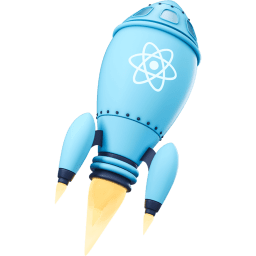If you're like me, you're a little late to the game on CSS variables. Maybe you (like me) have been enjoying using real JavaScript variables with CSS-in-JS. But darn it, smart people I know and respect say it's amazing and I should just embrace this relatively newish piece of the platform.
When I'm getting started with something, I really appreciate getting a super simple start to it, so here you go.
I heard "CSS Variables" and "CSS Custom Properties" thrown around a bit in conversation and didn't really understand the difference. Turns out they're the same thing 🤦♂️ The technical term is "CSS Custom Properties", but it's often called "CSS Variables".
Ok, so here you go. Your quick-start to custom properties:
<html>
<style>
:root {
--color: blue;
}
.my-text {
color: var(--color);
}
</style>
<body>
<div class="my-text">This will be blue</div>
</body>
</html>
:root is a pseudo-class that matches <html>. Actually, it's exactly the same
as if we had used html in place of :root (except it has higher specificity).
Just like everything else in CSS, you can scope your custom properties to
sections of the document. So, rather than :root, we could use regular
selectors:
<html>
<style>
.blue-text {
--color: blue;
}
.red-text {
--color: red;
}
.my-text {
color: var(--color);
}
</style>
<body>
<div class="blue-text">
<div class="my-text">This will be blue</div>
</div>
<div class="red-text">
<div class="my-text">This will be red</div>
</div>
</body>
</html>
The cascade also applies here:
<html>
<style>
.blue-text {
--color: blue;
}
.red-text {
--color: red;
}
.my-text {
color: var(--color);
}
</style>
<body>
<div class="blue-text">
<div class="my-text">This will be blue</div>
<div class="red-text">
<div class="my-text">
This will be red (even though it's within the blue-text div, the
red-text is more specific).
</div>
</div>
</div>
</body>
</html>
And you can even change the custom property value using JavaScript:
<html>
<style>
.blue-text {
--color: blue;
}
.red-text {
--color: red;
}
.my-text {
color: var(--color);
}
</style>
<body>
<div class="blue-text">
<div class="my-text">
This will be green (because the JS will change the color property)
</div>
<div class="red-text">
<div class="my-text">
This will be red (even though it's within the blue-text div, the
red-text is more specific).
</div>
</div>
</div>
<script>
const blueTextDiv = document.querySelector('.blue-text')
blueTextDiv.style.setProperty('--color', 'green')
</script>
</body>
</html>
So there you go, that's your super simple start. I didn't really talk about why you'd want to do this. I'll let you keep Googling to figure that out (or just let your imagination run wild). Hopefully this helps give you a quick intro to the idea though! Good luck!
P.S. Are you interested in finding out what this is like in React? Check this out: Use CSS Variables instead of React Context.