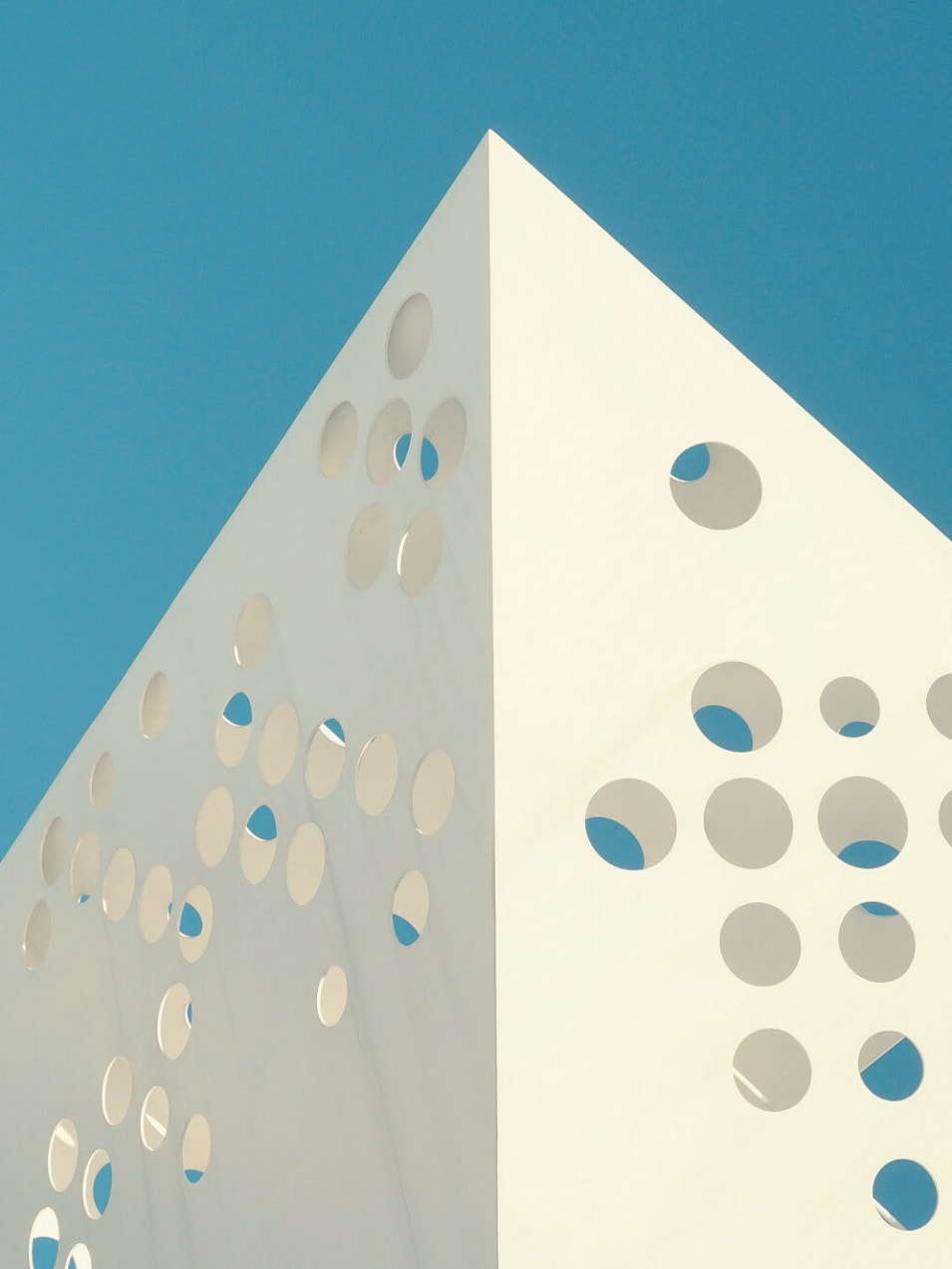Hey @amandeepmittal!
Thanks for reaching out to me! I'm glad you enjoyed
my course :D
I've made a few CLIs. Probably my simplest recent one is
split-guide. You'll see the CLI
code lives
here.
And I tell npm to use the transpiled version of that file as the bin in the
package.json
here
where the key in that object is the name of the binary (so what you'd type in
the terminal to use the CLI) and the value is the path in the package where
the binary is located (in my case it's in the dist directory which I transpile
to with babel
here
(I'm using p-s for my scripts).
With that configuration, when npm (or yarn) installs
my package, it will create a
symlink to that file in the
node_modules/.bin directory (or, if it's globally installed, it'll put it
wherever your global packages are loaded into your $PATH). For locally
installed packages, you can use those binaries with your npm scripts (this
behavior is kinda explained
here in the official docs).
So, for example, because I have setup split-guide like that, I can use it in
my react-jest-workshop
here.
Let's look again at
the actual
bin
file
itself now. There are a few things to note:
- The first line
has
#!/usr/bin/env node. This is called a shebang which effectively tells the system to run the script with node. - Pretty much the rest of the file is configuring
yargsto accept the arguments I want it to. There are actually countless npm packages to help parseprocess.argvinto something that's usable (flags etc.) I've usedcommander,meowand a few others I can't recall, but I've been most happy withyargs. It's pretty darn powerful. - You'll also notice that I'm not doing a lot of logic in here. That's because unit testing this file is a bit of a pain. You'll find my tests here and see that it is a bit complex, but it's actually a pretty solid integration test. Most of it is actually just using Jest snapshots which is actually super enabling and makes me pretty certain of the impact my changes will make on the tool. I couldn't be happier with Jest snapshot testing and definitely recommend it for testing your CLIs!
- The main logic for the package lives in the rest of the
srcdirectory. Normally I would unit test this, but this package in particular is one that I don't expect a lot of people to use so I didn't take the time. In fact, I don't even report coverage on this project which is kinda rare for me 😅
I hope this was helpful! Good luck!

See you on Twitter