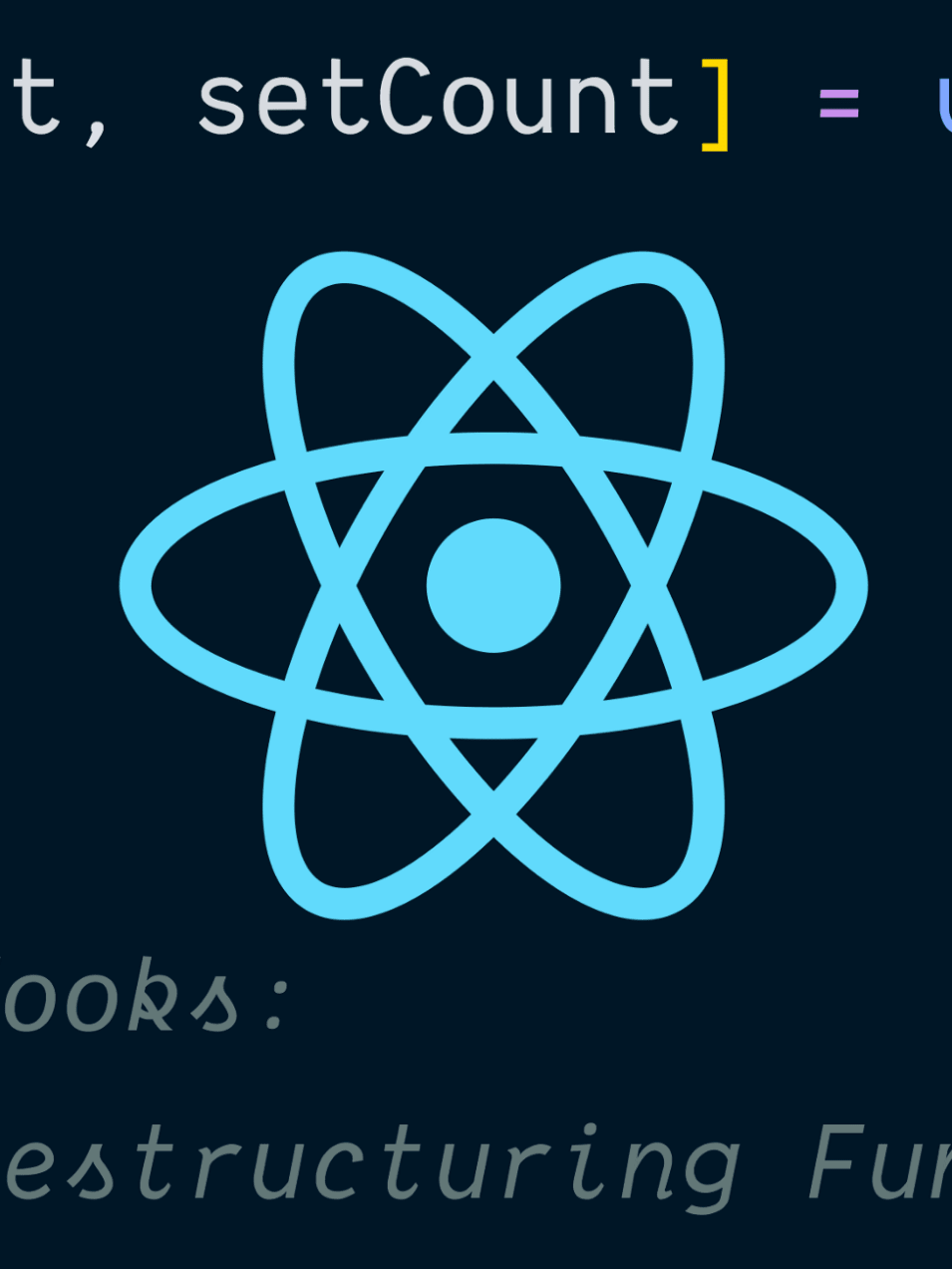I've given this blog post as a talk which you can watch here:
The React Hooks feature was proposed in October 2018 and released ~4 months later in February 2019. Since then, people have been rapidly learning and adopting hooks in their production codebases because hooks drastically simplify the management of state and side effects in applications.
It definitely took its rightful place as "the new hotness." But as hot as it is, React Hooks require a bit of a change in the way you think about React Component Lifecycles, State, and Side Effects and it can be easy to fall into problematic scenarios if you're not thinking about React Hooks properly. So let's look a bit at what pitfalls you could come across and how you can change your thinking so you avoid them.
Pitfall 1: Starting without a good foundation
The React Hooks documentation is brilliant and I strongly recommend you give it a read through, especially the FAQ which has a LOT of helpful information. So give yourself a good hour or two and just read the docs without touching your keyboard. It'll give you a great overview of hooks conceptually and save you a lot of time.
Also, don't skip the React Conf talks by Sophie, Dan, and Ryan that introduce hooks.
To avoid the first pitfall: Read the docs and the FAQ 📚
Pitfall 2: Not using (or ignoring) the ESLint plugin
Around the time Hooks was released, the
eslint-plugin-react-hooks
package was built and released. It has two rules: "rules of hooks" and
"exhaustive deps." The default recommended configuration of these rules is to
set "rules of hooks" to an error, and the "exhaustive deps" to a warning.
I strongly advise that you install, use, and follow these rules. It will not only catch real bugs that you can easily miss, but it will also teach you things about your code and hooks in the process (not to mention the awesome auto-fix feature).
I've talked with a lot of people who are annoyed by the exhaustive deps plugin, so let me quickly demonstrate a scenario where ignoring that plugin can lead to a bug:
Imagine you have one screen that shows a list of dogs, and when you click on a dog, it takes you to another page that shows the information for that dog. Something like this:
Ok, so for the details page we make a DogInfo component which accepts a
dogId prop and fetches the dog's information:
function DogInfo({ dogId }) {
const [dog, setDog] = useState(null)
// imagine you also have loading/error states. omitting to save space...
useEffect(() => {
getDog(dogId).then((d) => setDog(d))
}, []) // 😱
return <div>{/* render the dog info here */}</div>
}
We feel comfortable omitting dependencies in the array there because this request should only be made on mount. And with the way things are today we'll be ok. But now let's imagine that the UI changes a bit and we start listing a "related dogs" UI on this page. We're going to have a bug and clicking on the related dog won't update the dog information, even though the component is re-rendered! Observe (click "Poodle" then under "Related Dogs" click "Bernedoodle" and notice no change occurs):
So it's triggering a re-render of our DogInfo with a new dogId, but because
we provided an empty array of dependencies, our effect is not re-running.
So let's add that dependency:
function DogInfo({ dogId }) {
const [dog, setDog] = useState(null)
// imagine you also have loading/error states. omitting to save space...
useEffect(() => {
getDog(dogId).then((d) => setDog(d))
}, [dogId]) // ✅
return <div>{/* render the dog info here */}</div>
}
Most excellent. Here's how it works now:
Here's the key takeaway from this example: If it really will never change, then there's no harm in including it anyway. Also, if you think it will never change and it does, including it will help you avoid bugs.
There are a lot of other situations which are more nasty and harder to identify/explain (like, if you skip adding a function to the dependencies list you could be calling a stale closure). Just trust me, every time I thought "oh, I don't need to follow the rule this time" I later regretted disabling it because I was wrong.
Please do note that sometimes the rule is incapable of performing static analysis on your code properly thanks to limitations of static analysis tools like ESLint. I believe this is why it's recommended to set the exhaustive deps rule to "warn" instead of "error." When this happens, the plugin will tell you so in the warning. I recommend that you try to restructure your code a bit to avoid that warning (please favor explicitness over cleverness). If that won't work, then disabling the plugin is your escape hatch so you can keep working.
To avoid the second pitfall: Install, use, and follow the ESLint plugin 👨🏫
Pitfall 3: Thinking in Lifecycles
For as long as React has been popular (before hooks), we had a nice and clear component API that made it easy for us to tell React when it should do certain things:
class LifecycleComponent extends React.Component {
constructor() {
// initialize component instance
}
componentDidMount() {
// run this code when the component is first added to the page
}
componentDidUpdate(prevProps, prevState) {
// run this code when the component is updated on the page
}
componentWillUnmount() {
// run this code when the component is removed from the page
}
render() {
// call me anytime you need some react elements...
}
}
Writing components like this still works (and will for the foreseeable future), and it worked really well for many years. Hooks come with a lot of benefits, but one of my favorites is that it makes your components more declarative in that it allows you to stop thinking about "when things should happen in the lifecycle of the component" (which doesn't matter all that much) and more about "when things should happen in relation to state changes" (which matters much more).
So now we have:
function HookComponent() {
React.useEffect(() => {
// This side effect code is here to synchronize the state of the world
// with the state of this component.
return function cleanup() {
// And I need to cleanup the previous side-effect before running a new one
}
// So I need this side-effect and it's cleanup to be re-run...
}, [when, any, ofThese, change])
React.useEffect(() => {
// this side effect will re-run on every single time this component is
// re-rendered to make sure that what it does is never stale.
})
React.useEffect(() => {
// this side effect can never get stale because
// it legitimately has no dependencies
}, [])
return /* some beautiful react elements */
}
Ryan Florence put it really well another way:
The reason I love this so much is because it naturally helps me avoid bugs. So
often I have found I had a bug in my code because I forgot to handle a prop or
state update in componentDidUpdate, and when I did remember, I would often
forget to cleanup the previous side-effect before starting up the new one (for
example, if you make an HTTP request, but a prop changes before that request
completes, you should cancel the previous request).
With React Hooks, you do still kinda think about when side effects should run, but you're not thinking about component Lifecycles, you're thinking about synchronizing the state of the side-effects with the state of the application. Grasping that requires a little bit of unlearning, but it's such a powerful idea that once you wrap your head around it, you will naturally experience fewer bugs in your apps thanks to the design of the API.
So when you're thinking: "Hey, my dependencies list needs to be []" don't do
that because you think it only needs to run on mount, do it because you know
that the stuff it's doing will never get stale.
To avoid this pitfall: Don't think about Lifecycles, think about synchronizing side effects to state 🔄
Pitfall 4: Overthinking performance
For some reason when some people see this, they freak out:
function MyComponent() {
function handleClick() {
console.log('clicked some other component')
}
return <SomeOtherComponent onClick={handleClick} />
}
There are 2 reasons people worry about this:
- We're defining the function inside the component, meaning it's getting
re-defined every single time
<MyComponent />is rendered - We're passing that newly defined function as a prop to
<SomeOtherComponent />which means it can't be optimized properly withReact.memo,React.PureComponent, orshouldComponentUpdateand will suffer from "unnecessary re-renders"
For the first point, JavaScript engines (even those on low-end mobile devices) are extremely fast at defining functions. You're very unlikely to run into a problem with (re-)defining too many functions.
For the second point, "unnecessary re-renders" are not necessarily bad for performance. Just because a component re-renders, doesn't mean the DOM will get updated (updating the DOM can be slow). React does a great job at optimizing itself so you don't have to do weird things to your code to make it fast. It's fast by default.
If your app's unnecessary re-renders are causing your app to be slow, first investigate why renders are slow. If rendering your app is so slow that a few extra re-renders produces a noticeable slow-down, then you'll likely still have performance problems when you hit "necessary re-renders." Once you fix what's making the render slow, you may find that unnecessary re-renders aren't causing problems for you anymore.
If you do determine that unnecessary re-renders are causing you performance
problems, then you can unpack the built-in performance optimization APIs that
React has available to you like React.memo, React.useMemo, and
React.useCallback. Learn more from my blog post
useMemo and useCallback. Remember that
sometimes you can apply performance optimizations and your app actually runs
slower! So measure first!
Also remember that the production version of react is faster than the development version
To avoid this pitfall: Know that React is fast by default and do some digging before applying performance optimizations pre-maturely 🏎💨
Pitfall 5: Overthinking the testing of hooks
I've noticed some people are concerned that they need to rewrite their tests along with all of their components when they refactor to hooks. This may or may not be true depending on how your tests were written.
To borrow from my post "React Hooks: What's going to happen to my tests?", if you've written your tests like this:
test('setOpenIndex sets the open index state properly', () => {
// using enzyme
const wrapper = mount(<Accordion items={[]} />)
expect(wrapper.state('openIndex')).toBe(0)
wrapper.instance().setOpenIndex(1)
expect(wrapper.state('openIndex')).toBe(1)
})
Then you can look at this as a great opportunity to improve your tests! You will definitely need to scrap that test and instead write it like this:
test('can open accordion items to see the contents', () => {
const hats = { title: 'Favorite Hats', contents: 'Fedoras are classy' }
const footware = {
title: 'Favorite Footware',
contents: 'Flipflops are the best',
}
const items = [hats, footware]
// using React Testing Library
render(<Accordion items={items} />)
expect(screen.getByText(hats.contents)).toBeInTheDocument()
expect(screen.queryByText(footware.contents)).toBeNull()
userEvent.click(screen.getByText(footware.title))
expect(screen.getByText(footware.contents)).toBeInTheDocument()
expect(screen.queryByText(hats.contents)).toBeNull()
})
The key difference here is that the previous is testing the implementation
details of the component and the new one is not. Whether your component is
implemented via Hooks or as a class is an implementation detail of the
component. Therefore, if your test is written in such a way that reveals that
(like using .state() or .instance()), then refactoring your component to
hooks will naturally cause your test to break.
But the end-user doesn't care about whether your components are written with hooks or classes. They just care about being able to interact with what those components render to the screen. So if your tests interact with what's being rendered, then it doesn't matter how that stuff gets rendered to the screen, it'll all work whether you're using classes or hooks.
You can learn more about this from Testing Implementation Details and Avoid the Test User.
So, to avoid this pitfall: Avoid testing implementation details 🔬
Conclusion:
To review, here are the bits of advice I'd like to give you to help you avoid some of the pitfalls of hooks:
- Read the docs and the FAQ 📚
- Install, use, and follow the ESLint plugin 👨🏫
- Don't think about Lifecycles, think about synchronizing side effects to state 🔄
- Know that React is fast by default and do some digging before applying performance optimizations pre-maturely 🏎💨
- Avoid testing implementation details 🔬
I hope that's helpful to you! Hooks have made my apps less buggy and made me more productive. While it cannot be denied that hooks have a learning curve (that can be sharper if you've been using React for a while), it's well worth the investment.